Honguito98
I have done a variant of Seta:Gpu Ver 'A', but without use any external command
For get keystrokes I used Xcopy, and for get colours, with FindStr.
I based me from some techniques from Dave's SNAKE game. And other some stuff.
Many thanks to: Jeb, Dave Benham, and all users of DosTips.com and SS64.org.
Some limitations are: doesn't works on XP,and cannot be used the slashes and shadows chars in maps

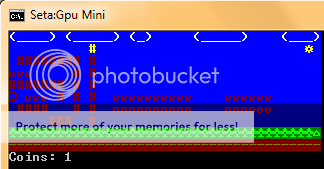
Code: Select all
: Seta:Gpu Mini. A Batch Game Engine Coded In Pure Batch
: Copyright (C) 2014 Honguito98, {Plus others users}
:
: This program is free software: you can redistribute it and/or modify
: it under the terms of the GNU General Public License as published by
: the Free Software Foundation, either version 3 of the License, or
: (at your option) any later version.
:
: This program is distributed in the hope that it will be useful,
: but WITHOUT ANY WARRANTY; without even the implied warranty of
: MERCHANTABILITY or FITNESS FOR A PARTICULAR PURPOSE. See the
: GNU General Public License for more details.
:
: You should have received a copy of the GNU General Public License
: along with this program. If not, see <http://www.gnu.org/licenses/>.
@Echo off
SetLocal EnableDelayedExpansion Enableextensions
If Exist "%SystemDrive%\Recycler" (
For %%e in (
"Sorry"
" Seta:GPU Mini Cannot Run"
" On Windows Xp") Do Echo;%%~e
Pause>Nul & Exit
)
:: CR Variable Contains a Carriage Return Char
For /F %%a In ('Copy /Z "%~dpf0" Nul') Do Set "CR=%%a"
:: BS Variable Contains a BackSpace Char
For /F "Tokens=1 Delims=#" %%a in ('"Prompt #$H# & Echo on & For %%b in (1) Do Rem"') Do (
If Exist Tmp Attrib -H Tmp
Echo;%%a%%a%%a%%a%%a%%a%%a%%a%%a>Tmp
Attrib +H Tmp
Set "Bs=%%a" & Set "Bs=!Bs:~0,1!"
)
:: Important: Player Char Must be on first line, and first row,
:: if the map size is greater than the specified.
:: !C[#]! = Color to line number...
:: !L[#]! = Level Data
Set "Key="
Set Err=-1
:: Characters
Set Player=
Set Enemy=
Set Beep=
Set Border=#
Set Floor=-
Set Floor2==
Set "Coin=›"
Set "Ground= "
Set "Exit="
Title Seta:Gpu Mini
:Menu
Cls
For %%a in (
"Seta:Gpu Mini"
" A Batch Game Engine Coded In Pure Batch"
" Developed By Honguito98"
""
" Credits To:"
" Jeb, Dave Benham, and all users of DosTips.com"
" and SS64.org"
"================================================"
"Controls:"
" a = Move Left w = Move Up"
" d = Move Right s = Move Down"
" Enter Key = Pause"
" BackSpace = Return To Menu"
""
"Level #"
) Do Echo;%%~a
Set/p Level=^>
If Not Exist L!Level!.txt Goto :Menu
Set Map.Y=0
For %%c in (L C) Do (
For /F "Tokens=1 Delims==" %%a in ('"Set|Find %%c[ 2>Nul"') Do Set "%%a="
)
For /F "Tokens=1-2 Delims=;" %%a in ('Type L!Level!.txt') Do (
Set/a Map.Y+=1
Set "L[!Map.Y!]=%%~a"
Set "C[!Map.Y!]=%%b"
)
:: XMin = Must be 0
:: XMax = Max number of cols rendered
:: YMin = Must be 1
:: YMax = Max number of rows rendered
:: YMax_ = equal to YMax, but plus 1
Set/a Coins=0,XMin=0,XMax=20,YMin=1,YMax=6,YMax_=6+1
If !YMax_! Gtr !Map.Y! Set/a YMax_=Map.Y
:: Getting Current Positions of Player In Loaded Map
Call :GetPst Player Player.Pos
Set End=
:Main
For /L %%! in (1,1,100) Do (
%== Screen Rendering ==%
Set Key=&Cls
For /F "Tokens=1-2" %%x in ("!XMin! !XMax!") Do (
For /L %%a in (!YMin!,1,!YMax_!) Do (
Findstr /A:!C[%%a]! "." "!L[%%a]:~%%x,%%y!?\..\Tmp"
)
)
Echo;Coins: !Coins!
%== Game Status ==%
If "!End!" Equ "Win" Goto :Win
%== KeyBoard Support ==%
For /F "Delims=" %%K In ('Xcopy /W "%~f0" "%~f0" 2^>Nul') Do (
If Not Defined Key (
Set "Key=%%K"
set "key=!Key:~-1!"
)
)
If /i "!Key!" Equ "a" Set Player.Dir=H -
If /i "!Key!" Equ "d" Set Player.Dir=H +
If /i "!Key!" Equ "w" Set Player.Dir=V -
If /i "!Key!" Equ "s" Set Player.Dir=V +
If "!Key!" Equ "!BS!" Goto :Menu
If "!Key!" Equ "!CR!" (
%== Enter Key ==%
Echo;Paused^^!
Pause>Nul & Goto :Main
)
For /F "Tokens=1-3 Delims= " %%1 in ("!Player.Dir! Player") Do (
For /F "Tokens=1-2 Delims=." %%x in ("!%%3.Pos!") Do Set/a Y=%%x,X=%%y
If %%1 Equ H (
Set/a "n=X %%2 1"
If /i "%%3" Equ "Player" (
Set/a "SHr=Map.x-XMax-XMin,SH=XMax/2,Shl=(X %%2 1)-(Map.x-(XMax-SH))"
)
%== Some Limits of Map ==%
If !n! Gtr !Map.X! Set Err=1
If !n! Lss 1 Set Err=1
Set/a Col=n-1
For /F "Tokens=1-2" %%x in ("!Y! !Col!") Do Set "Chr=!L[%%x]:~%%y,1!"
) Else (
Set/a "n=Y %%2 1"
If /i "%%3" Equ "Player" (
Set/a "SVr=Map.y-YMax-YMin,SV=YMax/2,Svl=(Y %%2 1)-(Map.y-(YMax-SV))"
)
If !n! Gtr !Map.Y! Set Err=1
If !n! Lss 1 Set Err=1
Set/a Col=X-1
For /F "Tokens=1-2" %%x in ("!N! !Col!") Do Set "Chr=!L[%%x]:~%%y,1!"
)
%== Put Here The Conditions ==%
%== Follow The Example ==%
%== If is Player Then... If Your Next Step It's a Block Do Nothing==%
If !Err! Equ -1 (
If /i "%%3" Equ "Player" (
If "!Chr!" Equ "%Border%" Set Err=1
If "!Chr!" Equ "%Floor%" Set Err=1
If "!Chr!" Equ "%Floor2%" Set Err=1
If "!Chr!" Equ "%Coin%" (
Set/a Coins+=1
%== Remove The Sprite Coin ==%
Set "Chr=%Ground%"
Set/p=%Beep%<Nul
)
If !Err! Neq 1 If "!Chr!" Equ "%Exit%" Set End=Win
)
)
%== Here Is The Seta GPU FrameWork ==%
If !Err! Equ -1 (
Set/a Col=X-1
For /F "Tokens=1-3" %%x in ("!X! !Y! !Col!") Do (
Set "L[%%y]=!L[%%y]:~0,%%z!!$[%%y.%%x]!!L[%%y]:~%%x!"
)
If %%1 Equ H (
Set/a Col=!n!-1
For /F "Tokens=1-4" %%w in ("!N! !X! !Y! !Col!") Do (
Set "$[%%y.%%w]=!Chr!"
Set "L[%%y]=!L[%%y]:~0,%%z!!%%3!!L[%%y]:~%%w!"
Set %%3.Pos=%%y.%%w
)
) Else (
For /F "Tokens=1-3" %%w in ("!N! !X! !Col!") Do (
Set "$[%%w.%%x]=!Chr!"
Set "L[%%w]=!L[%%w]:~0,%%y!!%%3!!L[%%w]:~%%x!"
Set %%3.Pos=%%w.%%x
)
)
Set $[!Y!.!X!]=
If /i "%%3" Equ "Player" (
If %%1 Equ H (
if !n! Gtr !SH! (
if !SHr! Gtr 0 (set /a "XMin%%2=1") Else (if !SHl! Lss 1 if !XMin! gtr 0 set/a XMin-=1)
)
If !n! Leq !Sh! If !XMin! Gtr 0 set/a XMin-=1
)
If %%1 Equ V (
if !n! Gtr !SV! (
if !SVr! Gtr 0 (Set/a "YMin%%2=1,YMax_%%2=1") Else (if !SVl! Lss 0 if !Ymin! gtr 0 Set/a YMin-=1,YMax_-=1)
)
If !n! Leq !SV! If !YMin! Gtr 1 Set/a YMin-=1,YMax_-=1
)
)
)
Set Err=-1
)
Set "Key="
)
Goto :Main
:Win
Echo;&Echo;You Win^^!
Pause & Goto :Menu
:GetPst <CharacterVariable> <VariableName.Pos>
Call :GetLen L[1]
Set "%2="
For /F "Tokens=2 Delims=[]" %%y in ('Set^|Find /i "L["^|Find "!%1!"') Do (
For /l %%x in (0,1,!Map.X!) Do (
Set/a col=%%x+1
If "!L[%%y]:~%%x,1!" Equ "!%1!" (
Set "%2=!%2!,%%y.!Col!"
Set "$[%%y.!Col!]=!Ground!"
)
))
If Defined %2 Set "%2=!%2:~1!"
Goto :Eof
:GetLen
Set "Str=X!%1!"
Set Map.X=0
For /L %%A in (12,-1,0) Do (
Set/a "Map.X|=1<<%%A"
For %%B in (!Map.X!) Do If "!Str:~%%B,1!" Equ "" Set/a "Map.X&=~1<<%%A"
)
Set "Str="
Goto :EofLevels and Bat File can found Here
Last edited by Honguito98 (18 May 2014 03:04)
.::{Honguito98}::.
----------------------------
#2 16 May 2014 00:46
Evanator
This looks interesting. You know what would be cool? If you made a sidescrolling platformer game like Mario or Dangerous Dave.
Still, this is great...for batch.
----------------------------
#3 16 May 2014 05:07
Honguito98
Thanks! I have done a batch game called 'Batch Adventures', it's a sidescrolling plataformer game, is on my youtube channel.
Update 15-may-14 @ 11:07 PM
Added 4-way sidescrolling. Updated Link.
Last edited by Honguito98 (16 May 2014 05:07)
.::{Honguito98}::.
----------------------------
#4 18 May 2014 23:33
Honguito98
How to make a new map world
Code: Select all
Help for novices
____ Map world data (enclosed with quotes)
/ __________ Color codes. (See L4.txt or color /?) [First number: BG color, Second number: FG color]
v v
"-----------------------";94
" ";94
" ";94
" ";94
"#######################";2a
Unsupported chars: / \ " ! ° (any character for draw graphics) (see L3.txt for supported chars.)Color
.::{Honguito98}::.
----------------------------
#5 03 Jun 2014 18:23
einstein1969
Hi Honguito,
It looks very nice!
I have not tried but I think we can overcome this limitation and have an even more enjoyable.Some limitations are: doesn't works on XP,and cannot be used the slashes and shadows chars in maps
einstein1969
Last edited by einstein1969 (03 Jun 2014 18:26)
----------------------------
#6 04 Jun 2014 03:53
Honguito98
@einstein1969
The problem with findstr is that does not support extended ascii / ansi chars (they show as dots).
There's a solution, but it's just for a ascii game (using the typical 'X' and 'O' chars).
But is possible write a batch game engine that supports XP, but will use third party tools, this is not the point for do a 'batch game in pure batch'
.::{Honguito98}::.
----------------------------
#7 04 Jun 2014 23:23
carlos
@Honguito: Sure, findstr for win xp can be patched for not print the dots.